Hi reader's today we are going to learn "How to RUN Java apps and games on windows PC?".After learning this tutorial you will be able to RUN java apps on you windows pc.Sometimes you download java apps on computer and when you try to install on your mobile some errors occur.And if you want to run Java apps on pc and you are searching on internet then you are on absolultely right post.The software we use in this tutorial is a freeware software.This software is a mobile game emulator which can emulate java mobile games and apps of ‘jar format’ on your Windows PC.It supports OpenGL Graphics Acceleration and MIDP 2.0. It uses the java plugin (JAVA Runtime Environment) installed in your PC to run these java applications. So it is important that the latest version of JAVA JRE (also called JAVA Runtime Environment) should be installed on your PC. If not, then you can download JAVA JRE from given links at the bottom:
System Requirements for KEmulator:
- Extra Plugins: JAVA JRE
- Graphics: OPEN GL
- RAM: 256 MB
- Operating System: Windows XP/Vista/Windows 7/ Windows 8 (32 bit & 64 bit) Advantages
- Supports OPEN GL Graphics Acceleration
- Supports multiple Device UI
- Supports MIDP 2.0(JSR118)
- Easy to Use Supports Custom Resolution Disadvantages
- Cannot run jad files
First of all download and install the java emulator from the given link and install it on your PC.
Now Open the Installed application software and In the Midlet of the menu bar click Load Jar and then browse for the java application or game you want to launch.
You have done.
Sign up here with your email


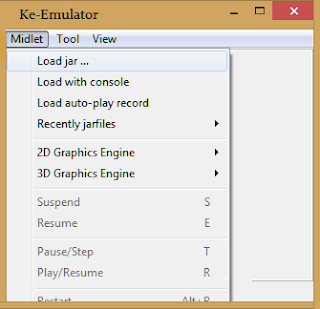
ConversionConversion EmoticonEmoticon